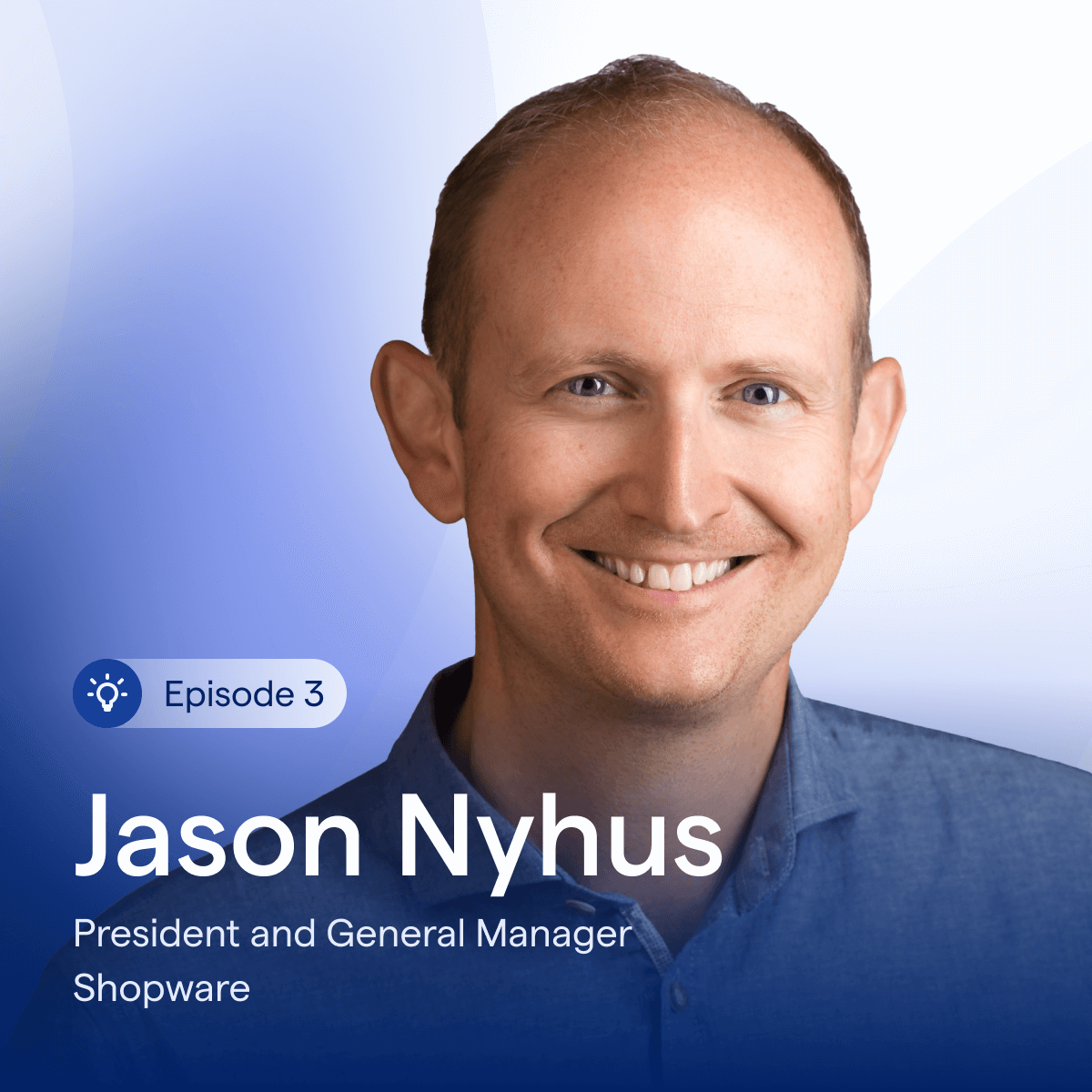There’s no going back.
Global events such as the pandemic changed market dynamics emphasizing the fact that eCommerce is the future.
As an Ecommerce business, you shouldn’t take effective on-site search capability for granted.
It could make or break your business.
And that’s not all.
You have the opportunity to stand out from the competition.
How?
By implementing search solutions such as ecommerce search engines.
Also, 54% of ecommerce industry leaders indicated that AI would significantly help with site search.
So, let’s explore why ecommerce search engines are essential.
Ecommerce search engines—Why are they important?
An ecommerce search engine is a tool that’s integrated with your online store. This tool seeks to find specific products that a website user is looking for by matching search terms with the items in your store.
According to Baymard, users rely heavily on search queries that included a product type, a theme, or a feature.
What’s more?
Most ecommerce sites have surprisingly poor support for these query types.
Basic site search lacks in various ways including not understanding semantics, overloading consumers with too many options, and inaccurate search results.
So how can ecommerce businesses choose the right search engine?
Let’s find out.
Ecommerce Search Engines—11 Guidelines To Help You Make the Right Choice.
The key to eCommerce search engines is finding the right features.
But what exactly are they?
Here’s some help
1.Natural Language Processing (NLP)
Natural Language Processing is a tool’s ability to understand human speech as it’s spoken.
This usually provides better results and higher conversions.
NLP is valid based on the structure of the search.
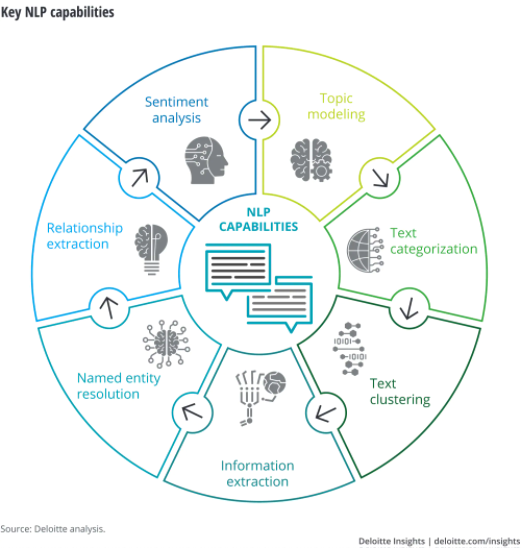
Natural language search occurs when customers use a complete sentence instead of a short, keyword-based query.
Think “what jacket is best for camping in below-freezing temps?” vs. “cold-weather jacket.”
To illustrate NLP, think of a shopper searching for a “blue jumper.”
This query will return results for “blue sweaters/pullovers” even though “jumper” isn’t in the product data.
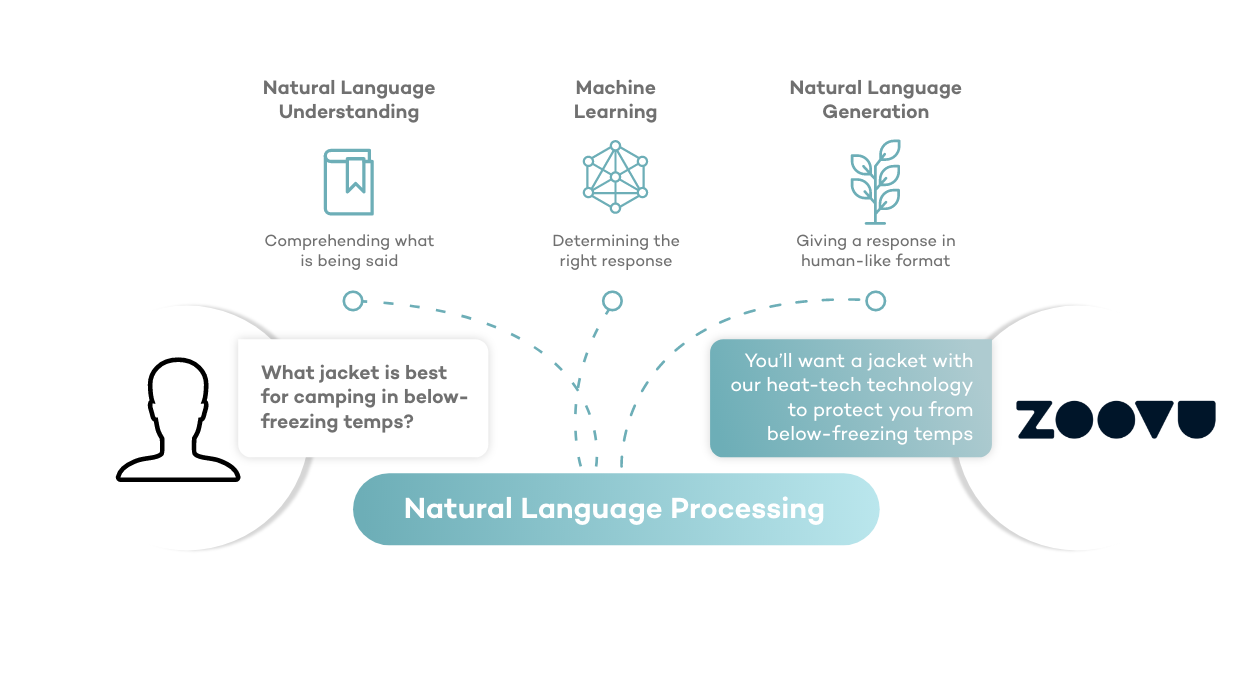
Fascinating, isn’t it?
This implementation of NLP is achievable by using a simple synonym library, which nearly every third-party solution offers.
However, insist on clarity.
Will synonyms work for your business, or do you need extra features?
If your product catalog is small to medium, then basic functionality may be enough.
2. Relevant Results
Does your site show users relevant results for detailed queries?
It’s essential to evaluate the kind of search terms that customers use when they’re on your site.
This element may determine the kind of eCommerce search engine you need.
If you sell products with detailed descriptions, you’re likely to need a search engine to handle these types of queries.
While product discovery is gaining momentum, the text is still driving the majority of onsite searches.
So, how advanced does your site search engine need to be?
The answer to this question depends on your industry and niche.
3. Machine Learning
Get an AI-Powered solution.
A search solution with solid machine learning capabilities does so much for your business.
It can aggregate information on products and individual shopper behavior, understand product and attribute relationships and identify complex patterns to return highly personalized results.
4. Personalization
Personalization is usually mentioned together with NLP and machine learning.
Personalization usually begins with data collection.
For an eCommerce search engine to be effective, you need to keep these questions in mind.
Consider:
- How much data do you need before the personalization kicks in?
- How will products be shown with the personalized boost?
- What happens if the relevancy is off?
The most critical question is, does this work for you?
- How would some of these features on a practical level work for your store?
- Do you have the catalog size to necessitate the need?
- Do you have the traffic and necessary data to provide a meaningful use case?
When done right, personalization can increase your sales conversions.
5. Implementation Process
A one-click installation seems simple, but if your store has complex custom functionality, something ‘quick’ could be inconvenient if it breaks down.
Conversely, if your eCommerce store isn’t customized, then a lengthy hands-on integration process could be unnecessary.
However, if the solution provides robust tools that allow customization, then that DIY model leaves the burden on you, the store owner, to optimize the tool’s settings.
6. Ongoing Support
Closely related to the implementation process, consider whether your solution provides the level of support you’re going to need.
Would you like to get on the phone and talk to a human right away and have them fix it?
Alternatively, would you prefer to pour through documents to manage the fix yourself?
Consider your preferences to pick the best-fit software solution.
7. Pricing Structure
There’s no one size fits all. Keep in mind the unique needs of your business.
A cheaper solution could cost you more in the long run by being too limited—forcing you to re-evaluate after functionality is maxed out.
A tool ideally built for large eCommerce stores will be overwhelming for the smaller store operators.
Also, keep in mind the level of human involvement.
Do you need it? If so, ensure there’s a solid professional team behind the solution for support.
If not, ensure you’re okay with the self-help documents and online training the tool provides.
Pricing may not necessarily indicate the quality—but should influence your evaluation.
8. Comparisons
This one is simple. Don’t compare your store to others.
Not every store requires “Amazon-level” solutions. Make sure that whatever solutions you get work for your eCommerce store and the customers that use it.
Your business is unique. Remember that.
9. Control vs. Automation
The nature and maturity of your eCommerce presence will determine your level of automation.
Smaller businesses may want a fully automated solution. They never intend on logging into the tool to manage the settings.
Another aspect to consider is the levels of control built into the solution.
If the controls are limited, there’s not much to manage. A one-click install presents a quick solution.
Other businesses may prefer the option to add campaigns, optimize settings and audit reports.
It all depends on the individual needs of your business.
10. Ask Critical Questions
Finding the right eCommerce search engine depends on asking the right questions.
For example:
- How Am I Going To Use This Feature?–Not all features are relevant for your business.
- Will The Solution Work With My Data?
- Will I Lose Any Custom Work?
- How Will the Solution Handle Errors?
- What Is the Ecommerce Site Search Engine’s Value Proposition?–Figure out what makes this search engine so unique.
These questions will guide you to the right eCommerce search engine.
And last but not least:(probably most important)
11. Select The Right Vendor
Select vendors based on functionality. Can a specific vendor handle your needs?
Think about their niche functionality.
For example:
Enterprise search creates platforms that allow businesses to develop general and application-specific search capabilities.
Site search makes website and application content easier to find and focuses on providing a single website or application search capability.
Digital commerce search helps eCommerce stores convert customers.
Vendors in this segment focus on using search to help digital shoppers find products and other shopping-related content.
Choosing the right vendor can help you find the right solutions for your business.
Every Solution is Unique
The best solutions aren’t one-size-fits-all.
Your eCommerce business is unique and requires similar special tools. While eCommerce search engines may seem complicated, they’re necessary for your business.
The right eCommerce search engine can make or break your business.
Let the specialists at Zoovu help you find the right solutions for your business.
Your life will be easier.