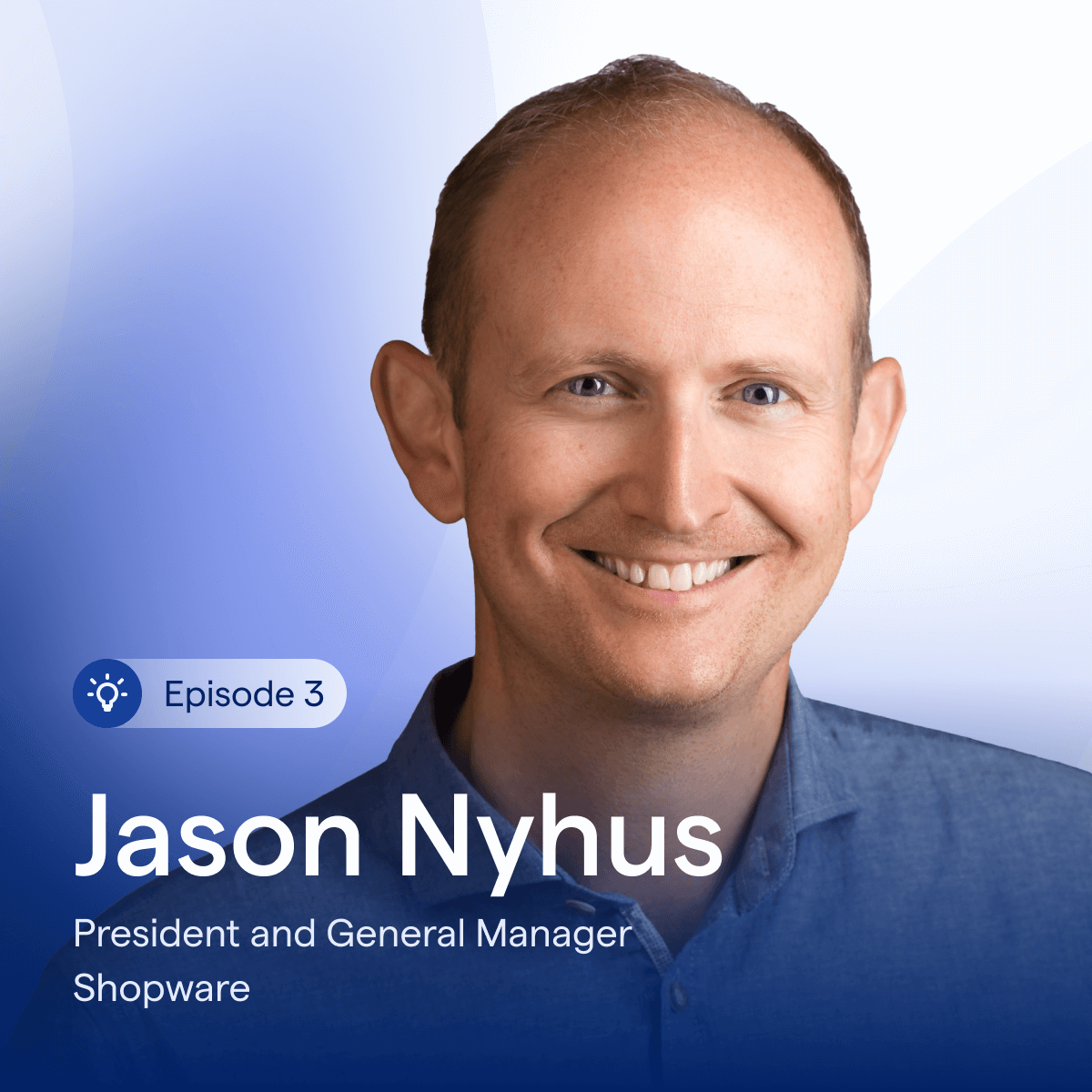It’s common that consumers choose to shop online for its convenience. But as eCommerce continues to thrive and more options are available, they now also prioritize discovery.
According to Kantar’s The State of Ecommerce 2021 report, today’s consumers spend a lot of time on product discovery. They search for inspiration, discover new products or brands, and compare products or prices.
However, not all brands understand the importance of ecommerce search experience. Baymard Institute’s usability study of ecommerce search and results found 61% of sites performing below an acceptable search performance.
Many online stores even don’t support common search queries and product filters, making it hard for shoppers to search for an item they intend to buy.
If you find yourself in this situation, it’s time to take action.
We’ve put together 10 key elements of an exceptional ecommerce search experience for you to audit your site search and revamp it accordingly.
But before going into them, let’s cover some basics.
Why Ecommerce Search Experience Is Important
Ecommerce search experience is part of customer experience. According to Jon MacDonald, The Good’s founder and president, poor search results can lead to frustrating customer experience and negative brand impression.
But when you make it easy and smooth for people to search on your website, they’ll develop positive feelings about your brand, eventually make purchases, and stay with you longer.
An exceptional ecommerce search experience also helps improve sales and conversions.
Think about this: Consumers encounter dozens if not, hundreds of product choices every day. When they’re ready to buy from you but can’t find the product they need, they abandon you for a competitor. That’s the last thing you ever want to happen.
“Every question a site visitor asks in search is an opportunity to increase conversions and gain a new customer. And it should be treated as such an opportunity. […] Visitors who take advantage of an ecommerce site search tool convert at almost double the rate of those who don’t,” John said.
Some ecommerce brands view site search as a “set-and-forget” function. But according to Rupert Cross, CDO, CEO, and co-founder at 5874 Commerce, “Retailers need to see this [site search] as one of the most powerful revenue-driving tools. Optimized onsite search allows customers to be pushed through the sales funnel faster as they are able to quickly and easily locate the exact product they are searching for.”
Rupert said that once you offer a vastly superior search experience on your online store, you can develop a successful customer-first digital strategy and create a true competitive advantage for your business.
10 Key Elements of a Great Ecommerce Search Experience
1. Search Bar
It’s one thing to make a search bar available on your site; it’s another thing to “go beyond a simple generic search engine function,” as Rupert emphasized. It’s the way “to create an enhanced online shopping experience that generates a strong revenue stream,” he added.
To provide a great ecommerce search experience, you should implement intelligent site search. More specifically:
- Provide a prominent, visible search box on each page.
- Have text in the search box to encourage searches.
- Optimize search box for mobile devices.
- Use natural language processing (NLP) to enable interpretation for a query’s intended meaning and parse the meaning of long, complex search queries.
- Allow for errors, autocorrect, and synonym results.
- Ensure common searches return some kind of results (like recommended products), not an empty screen.
- Support visual search by allowing shoppers to search by uploading images.
Case in point:
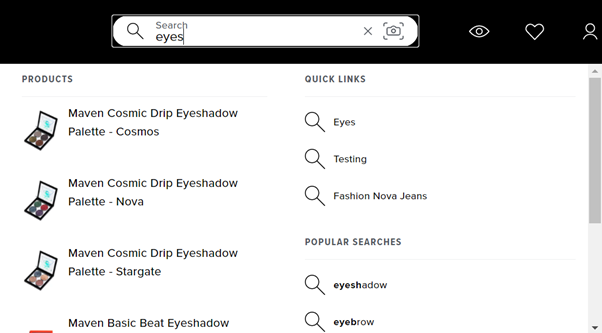
Source: Fashion Nova
2. Facets and Filters
A great ecommerce search should provide both filters and facets. This way, you can help shoppers easily find their way through your website, discover products, and refine their searches.
According to Baymard Institute, here are 5 essential filter types customers need on any product listing page:
- Price filter with price range options.
- User rating average filter to filter out low-rated and high-rated items.
- Color filter — a must-have filter for apparel, home & hardware, houseware & and furnishing.
- Size filter or separate filters for different dimensions like width and height.
- Brand filter, if you’re running a multiple-brand site.
Facets comprise multiple filters that comprehensively describe a set of content to narrow down search results. Here is a good example from Pura Vida Bracelets:
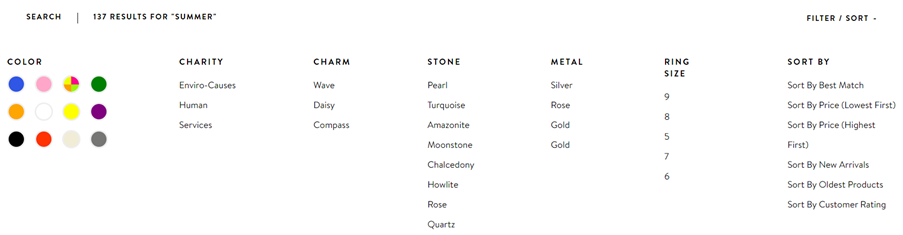
To create smart facets, do thorough research on your customers. Think about them and what might be useful for them when searching for a particular item on your site.
3. Voice Search
Voice search allows shoppers to use voice to instruct search engines to find an item or search for specific content.
According to Kantar, about 64% of online purchasers own a voice-enabled device, like Amazon Alexa, Google Home, or a voice-enabled smartphone. Over 33% of these consumers use their devices to search for products, and 28% use them to purchase products.
Accenture revealed that “by 2021, early adopter brands that redesign their websites to support visual and voice search will increase digital commerce revenue by 30%.”
A typical example of applying voice search is the voice-activated skincare assistant Liv developed by Esteé Lauder. Customers can ask Liv anything about beauty, from skincare routines to product how-tos.
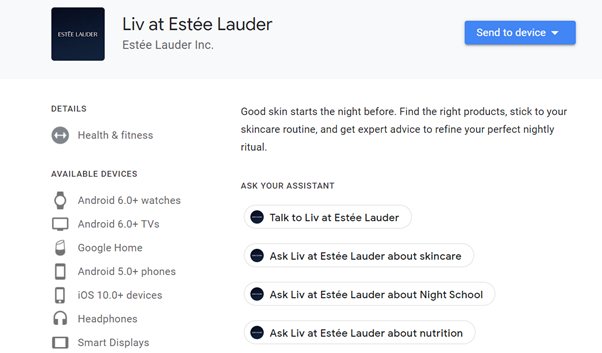
Some live chat tools offer the product cards feature allowing you to share product recommendations with shoppers directly in the chat window. It’s useful, especially if you plan to run a retargeting campaign.
5. Category Pages
Categories matter for two reasons. First, they’re a crucial part of the overall customer experience. Second, they can have a huge impact on search engine optimization (SEO).
Here is an excellent example from U.S. Polo Assn. The brand groups products into clear categories and uses drop-down menus to show them.
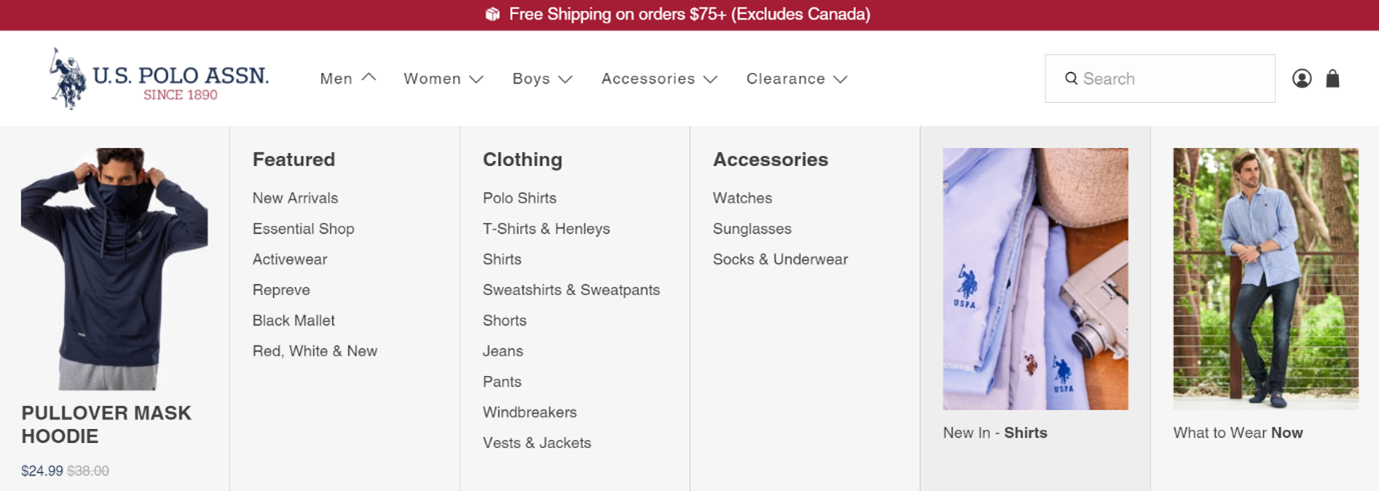
When setting up product categories, keep in mind the following:
- Ensure navigational options and product categories make sense to shoppers.
- Maintain a consistent style and design for each product on product category pages.
- Show facets, price ranges, and ratings and reviews for products.
- Make headings and link text relevant; include title tags and meta descriptions to optimize category pages for SEO.
6. Visual Configurators
Visual configurators allow shoppers to customize and visualize products to their own preferences.
By adding visual configurators to your product pages, you can help customers see what they’re getting before they pay for it, increase their engagement, and shorten the buyer’s journey.
Here are some visual configuration tips you can try:
- Add text input, color modifiers, size options, material modifiers, etc.
- Make your website responsive across devices.
- Show steps of the product configuration process.
- Provide seamless 360-degree view.
- Allow shoppers to start over the configuration process.
Case in point:
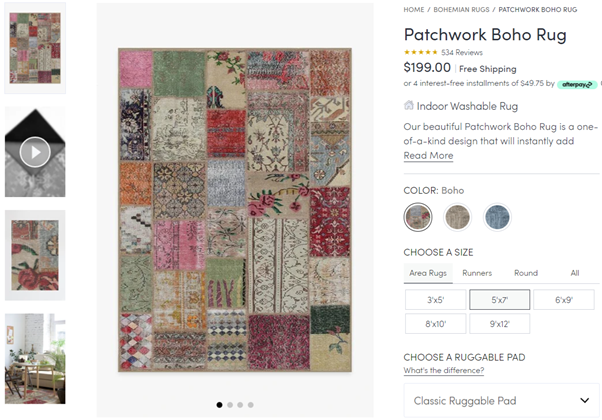
7. Product Recommendations
Product recommendations mean you recommend the most relevant items to a particular shopper in a given context.
Case in point:

According to Business Insider’s report, 49% of surveyed consumers purchased a product they didn’t plan to buy after receiving a personalized recommendation. About 40% of shoppers spent more on a purchase than planned because of a personalized shopping experience.
Here are some helpful tips to do product recommendations the right way:
- Tailor product recommendations by customer segment.
- Show product recommendations on homepage, product pages, cart pages, category pages, zero search results, and 404 pages.
- Show similar products, bought together, most popular, most popular in category, recently viewed, recently purchased, or last purchased.
8. Product Bundles
Product bundles are two or more complementary products sold together as one combined package at a discount.
By bundling products, you can easily increase purchases from price-sensitive consumers, move stagnant inventory, or introduce new products.
Product bundles also help simplify marketing since you just need to market one bundle instead of promoting multiple products.
Hence, product bundling is an effective strategy to increase average order value (AOV).
Four types of ecommerce product bundles you can try:
- Mixed bundles: Include products usually sold together – for example, a shirt and a tie.
- Same products: Offer a discount or free shipping for buying a product in bulk.
- Pure bundles: Include products that are only available when sold together.
- Excess inventory: Clear out slow-moving inventory.
Case in point:
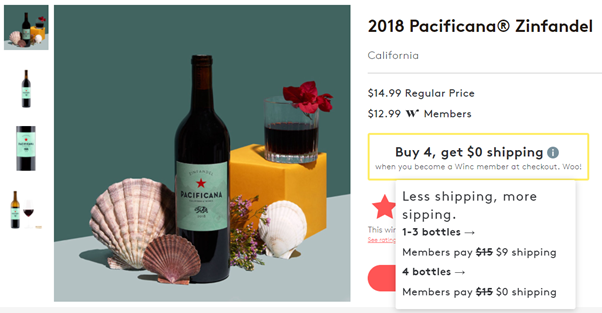
9. Product Finders
Product finders are fun, engaging, and useful to uncover customers’ preferences, collect their data, and personalize the buyer’s journey.
That’s why you’ll never be wrong to add a product finder to your ecommerce site.
For example, East Meet Dress offers a style quiz on their online store. The quiz includes 11 questions, for example, “which fabric do you love?” or “What color do you see yourself wearing?” Once a shopper finishes the quiz, they’ll get product recommendations that match their answers.
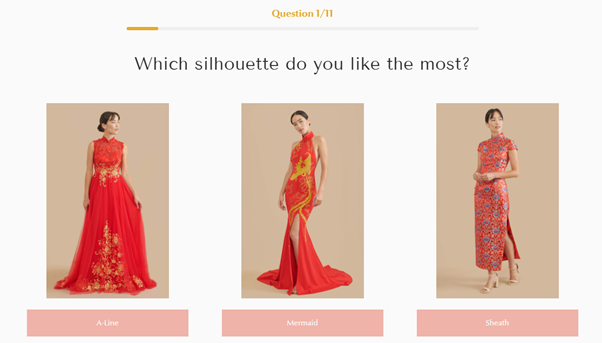
10. Post-purchase Support
Post-purchase support refers to customer support that occurs after a customer has completed their purchase.
At the final stage of the buyer’s journey, your customers might help questions about product usage or how to exchange an item.
By offering excellent post-purchase support, you can give customers immediate solutions to their problems. That’s important to get their positive reviews and encourage them to buy from you again.
Some tips for delivering excellent post-purchase support:
- Include links for assistants in follow-up emails.
- Personalize feedback requests.
- Offer product care and how-to content.
- Recommend relevant products with compelling offers.
Time to Optimize Ecommerce Search Products for Conversions
Site search is no longer a nice-to-have option but a critical factor of ecommerce success. Try to implement the 10 ecommerce search elements above and do multiple A/B tests until you create an exceptional search experience that delights your customers.
Still don’t know how to get started? Contact us today and get a demo of an ecommerce site search solution tailored to your business.