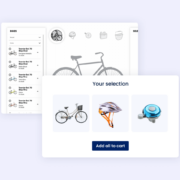Visual configurators are all the rage.
Okay. Maybe not for all ecommerce businesses —but they should be.
Visual or 3D configurators have a massive positive impact on user experience.
But why?
The longer a buyer’s journey, the more likely they will drop out of the purchasing process.
Yes, you read that right.
Typically, configurable products are complex and require multiple decision processes.
The result?
Users often get confused or annoyed and choose to exit the purchasing process.
Not only does this affect your sales, but it also affects your brand’s long-term image.
Visual configurators solve this problem.
They can shorten the buyer’s journey while making the decision process fun and exciting.
But wait! There’s a catch.
Successful visual configurator processes adhere to specific best practices.
Curious?
Let’s jump in.
7 Visual Configurator Best Practices:
#1. Have a Responsive Design
According to Statistia, mobile accounts for approximately 50% of web traffic worldwide.
Taking a mobile-first approach to your configurator can help guarantee success. Most users will begin their search online using their mobile phones.
Users want options.
Ensuring that you can use your visual configurator on both mobile and desktop will encourage users to return to your site.
So how can your business achieve this?
You can identify core elements of the configurator and expand features on the desktop.
The mobile version can contain the core elements of your configurator. It’s easier to expand your features on a desktop and explore other patterns and components.
#2. Educate And Entertain Your Customers
Have you heard of the phrase “shopping therapy”?
There’s a reason that phrase exists—shopping should also be fun and entertaining.
Using a visual configurator should be fun.
Experimenting with different options such as product color can make users feel like they are designers. Gucci allows shoppers to personalize certain wallets, totes, and apparel adding a fun, custom element to their luxury products.
Once users have reached your visual configurator, provide them with everything they’ll need during the product configuration process.
It’s essential to keep your customers focused and confirm they have all the necessary information to execute a purchase.
If there’s more than one variant of a product feature, let the user know immediately.
Digital assistants can help in educating visual configurators users.
Offer customers full price transparency—this is part of education.
When using visual configurators, pricing sometimes tends to get overlooked.
Customers must know the price they expect once they complete the product configuration process. Price transparency reduces cart abandonment as well, don’t let that be why they don’t convert.
#3. Clearly Show Steps of The Product Configuration Process
Whether it’s during the visual configuration problem or at the end, users should be clear on what steps are available.
This process helps users stay on track while knowing where they are in the configuration process.
Digital assistants can also help users navigate the product configuration process.
The following steps may include adding to cart, summary, or the option to contact a customer service rep. Users shouldn’t have to guess their next course of action.
A good example is Mazda.
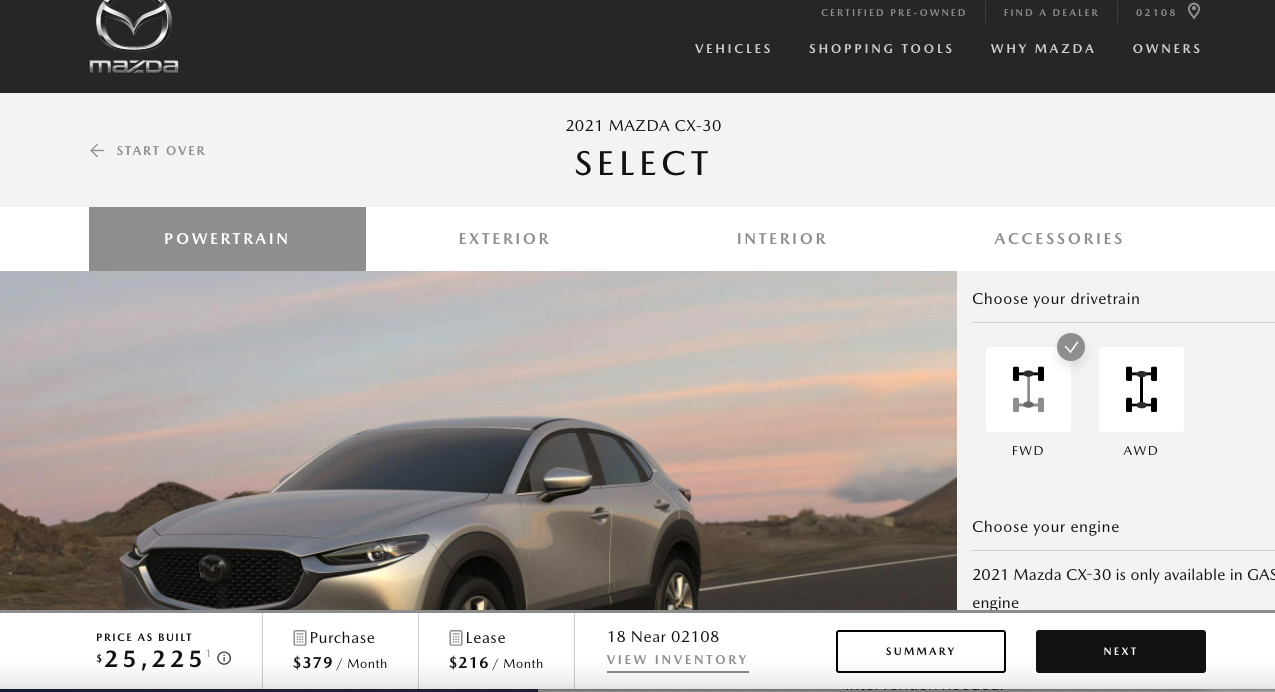
#4. Provide Seamless 360° View
Visual configurators should be modeled after real-life shopping situations.
For example, when shopping in a brick-and-mortar store, a customer would pick up the product and inspect it from all sides.
Your online store should reflect the same experience.
Don’t let the user wonder what a product looks like from various angles.
When building a visual configurator, it’s essential to include a 360° viewing feature.
Provide users with the autonomy to explore what the product looks like from every possible angle. Users will be more likely to purchase your product.
#5. Provide Multiple Product Configuration Options
Not every user will know the naming conventions of your products.
Moreover, some products have so many parts.
When building your product configurator, think about how to simplify the whole shopping process. Even when using a visual configurator, the purchase process doesn’t need to be more complex.
Consider who your customers are and how they usually shop.
A good example is shoe stores.
Most users are unlikely to know the names of the different parts of the shoes.
By allowing them to click on the picture of the shoe part they want, you educate users while helping them in the configuration process.
This strategy helps speed up the configuration process while reducing cognitive fatigue.
A good example is Vans, the shoe retailer.
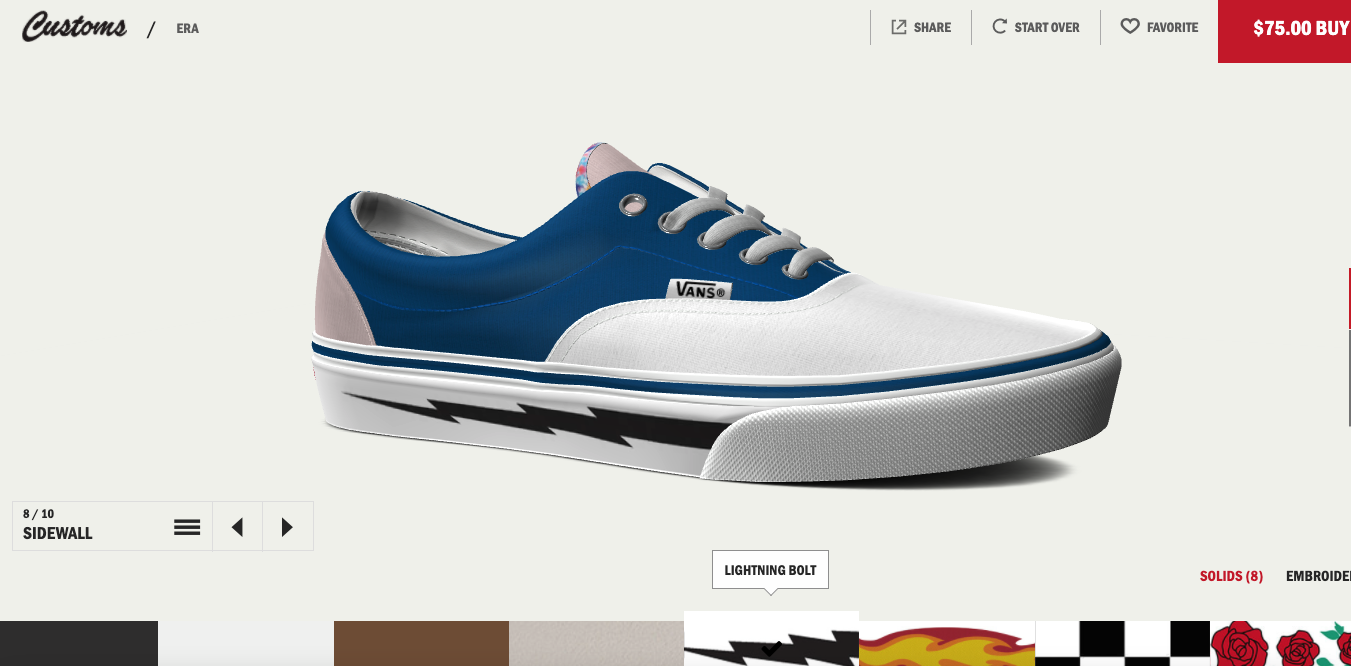
#6. Have a Save Feature
Provide your site users the option of coming back to their configuration at any time.
The reality is that most potential buyers will need to look at a product at least 3 times before they make a purchase.
By enabling potential buyers to pick up from where they left off, you’re creating a positive user experience.
You can enable a save feature in the following ways:
- Deep-linking—a unique link to a user’s configuration.
- Save the configuration to their account
- Use cookies to remember their preferences
A positive user experience increases the odds of converting the interaction into a sale.
#7. Enable Customers To Start Over
It’s essential to provide a reset option to users of your visual configurator.
A reset option enables users to start over if they aren’t happy with their configuration results.
Forcing users to unclick all features and variants may irritate customers and turn them off from your product configurator. Users should be able to click one button to reset their configurator.
Also, reconsider providing users with only one escape route— exiting the page. This strategy is likely to result in a poor user experience.
A poor user experience may keep potential buyers from returning to your site. This negative experience may affect your conversion rate in the long run.
AI-Powered Tools —The Secret Sauce
AI-powered tools such as visual configurators help your business as a whole.
Not only do they result in a positive user experience, but they also impact your sales conversions.
Visual configurators don’t have to be used alone.
They work excellently with digital assistants to enhance customer experience.
But wait!
Is it possible to enhance your visual configurator capabilities?
Indeed it is.
Partner with Zoovu now and discover the secret sauce of AI tools.